Positive Pathways App
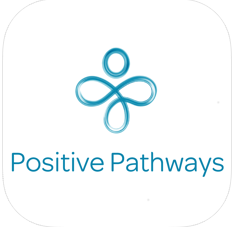
Availability: Android and iOS
Price: FREE
Created by: Zonta House Refuge Association, Mobile Apps WA, ItchySoftware
Age Rating: 4+ years
Website: positivepathways.org.au/
Last reviewed: September 2020
Summary
A personal safety ‘call for help’ app within the smokescreen of a women’s wellness app. It is designed specifically for women in danger of domestic and family violence in Western Australia.
The app’s primary purpose is its emergency functionality, however the splash screen smokescreen displays as Inspirational Quotes, Positive Moments, Daily Thoughts, Help and Plan, the Positive Pathways icon, and a nondescript 000 icon.
When the Positive Pathways icon on the splash screen is tapped three times (within two seconds) the app activates a built-in microphone to record up to five minutes of a crisis situation. While recording, the device prompts the user to press SEND on a pre-written text message to trusted contacts that alerts them to the need for help and sends the device’s GPS location. The alert and audio recording can be deactivated by tapping the Positive Pathways icon another three times (within two seconds).
When the ‘000’ icon is tapped, the user is prompted to tap on Call 000 or Cancel. Tapping Call 000 takes the user outside the app and dials emergency services from the phone.
The Daily Thoughts and Help and Plan icons disguise the app’s domestic violence functionality and are password protected. The app’s website is a companion to the app and helps users to understand how to use these functions.
In Daily Thoughts the user can write and store journal entries and share them with trusted contacts.
In Help and Plan, there are 3 options: Help Options, Saved Recordings and Positive Pathways.
Help Options has 3 options: Your Trusted Contacts, Text Settings, and Who Can Help. The Your Trusted Contacts section allows the user to manually add or import trusted contacts from the device. The Text Settings section allows the user to manage the content generated when the Positive Pathways icon is tapped 3 times. User options include Send Location Using Maps and GPS, Record an Audio Sample (up to 5 minutes), and Add the Pre-Written Text. When the user pre-selects Record an Audio Sample, the content is recorded when the Positive Pathways icon is tapped 3 times, however it is not automatically sent to the contacts. In the Add the Pre-Written Text section, the user can personalise the text message. The Who Can Help section lists contact details for services supporting victims of Domestic Violence in Australia.
Saved Recordings (in Help and Plan section) allows the user to manually select the relevant audio recording and share it.
Positive Pathways (in Help and Plan section) has 3 options: About Positive Pathways, How We Can Help, and Signs of Trouble. The How We Can Help section refers users to the website and to Positive Pathways workshops. The Signs of Trouble section provides general information about violence against women and children.
What We Like
- The app uses a conceivable women’s wellness app smokescreen for discreteness.
- The app doesn’t ask for any personal identifying information from the user.
- The app is easy to navigate and uncomplicated. Rather than go into detail about the app functions and publish the instructions on how to use them on the app, when a user first installs the app, a pop-up window directs the user to the Positive Pathways webpage so that users can educate themselves. This allows only relevant functions and information to be stored on the app, keeping usability simple for the user and possibly keeping them safer too. One design aim of the app was to limit links to pages outside the app, and instead, provide a support website, to be inclusive of women in rural and remote regions that may be dealing with network connectivity limitations or lack of access to data. Another design goal was to provide mental health support to the user in the form of positive quotes and by encouraging the user to think of how others have provided them with happy thoughts or memories whilst also having the Journal functionality to record domestic violence episodes.
- The app is easy to read. It defaults to enlarged text and the keypad text and numbers are enlarged whenever entries are required. All pop-up alerts pushed by the app are in enlarged text.
- Within the Text Setting section, the user can personalise the pre-written text alert message that is sent to contacts when the Positive Pathways icon is activated. Having a pre-written text alert message could be helpful to a woman in imminent danger who is unable to write a ‘call for help’ message in a hurry.
- On installation, the user is asked whether they would permit location sharing ‘all the time’, ‘while using the app’, or ‘deny’. When tapping the splash screen icon three times to commence an audio recording for the first time, a pop-up message appears stating that the app would like to access the microphone to record, and the user is prompted to select either “Don’t Allow” or “Ok”. When accessing the Help Options support services, the Android version of the app asks the user if permission is granted for the app to make a call.
- Contacts can be added either by importing from the device’s native contact list, or via manual entry. Although the app instructions recommend adding 1-3 trusted contacts, the Testing Team succeeded in entering 22 (N.B. testing was not attempted above this number). The Android version of the app registered when a mobile phone number was incomplete and consequently would not allow it to be saved as a trusted contact.
- The password-protected Daily Thoughts and Help and Plan sections hold sensitive information where contact details, audio files and journal entries are stored. The user can either use the same password for each section or two unique ones.
- In the Who Can Help section, the support services for victims of Domestic Violence in Australia that provide a free call service are highlighted.
- The GPS coordinates were accurate upon testing. The user has options of what information is generated when the Positive Pathways icon is tapped 3 times. Depending on app permissions, the Text Settings section allows the user to select GPS location, Record an Audio Sample (up to 5 minutes), and Add the Pre-Written Text individually or in any combination of the 3 options. The default text says “Please come and help me! I am located at…”.
- The Android version of the app shares the audio recording as a .wav file that can be replayed on the trusted contact’s computer or mobile device. The Android version provided diverse file sharing options including Gmail, Nearby Share, Android Beam, Link Sharing, OneDrive, and QuickShare.
- The description of what domestic violence may look like in the Signs of Trouble section could be helpful for women who are unsure whether what they are experiencing is classified as domestic violence. Educating women this way and prompting them to seek help may improve their safety.
- Prior to deleting Audio Recordings or Journal entries a pop-up alert invites the user to confirm whether or not the entry is meant to be deleted.
- The app is designed to work on older Android and iOS devices.
Safety and Privacy Considerations and Tips
Emergency Responses
- In an emergency, it might be quicker to directly dial 000 using the device keypad rather than go through the app’s Help Numbers section.
- Dialling ‘000’ outside of the app doesn’t require data or credit on a phone, however to do it through the app requires connection to a mobile network. This may increase a woman’s safety risk if she does not have mobile connection.
- In the Who Can Help? section, the first two police force services listed, i.e. ‘WA Police Emergency’ and ‘WA Police Non Emergency’, suggest that tapping these options will connect the user directly to WA services. When tested, tapping these options connected the user to the nationwide numbers ‘000’ and ‘131 444’ respectively. Updating these links to clarify they connect to nationwide emergency numbers may improve the safety of users outside of WA. The user is not alerted to the fact that calling support services through the app may leave a digital trail in the calling service history of the device.
- During testing, the app crashed several times on the iOS version when trying to import contacts from the device’s native records. The iOS version of the app also accepted incomplete numbers as trusted contacts. In an emergency, the pre-written text alert message would not be sent successfully to those trusted contacts.
- When testing the audio recording functionality via the iOS platform, the audio file sent via email through the Saved Recordings section, and auto-opened iTunes, however the audio file failed to play. Instead, an unrelated 15-minute Zoom webinar conversation, where the audio was recorded unknowingly several weeks earlier, played without prompting. When the tester participated in that Zoom webinar, the Positive Pathways app had not even been installed on her mobile. When the tester tried to replay the audio file on the app, they were unable to play it. This indicates a bug which is concerning as the intended audio recording file may be crucial evidence to document the abuse. No such issues were found when testing the Android platform.
- Whereas the iOS version of the app only provided email as a text and audio file sharing option, the Android version of the app offered numerous alternatives.
- As per the app Information Sheet (available on the Positive Pathways webpage), when an audio capture is successfully recording the logo should glow RED. During testing, however, the logo glowed GREEN , even while recording.
Location Accuracy
- When tested, the GPS location coordinates were accurate on both iOS and Android devices.
User Security
- The App Store description makes it clear the app is a domestic violence app even though the design style of the app is a smokescreen.
- The pre-written text alert message sent to trusted contacts does not include any identifying details, so if the trusted contact has not saved the user’s details in their phone, or the user hasn’t personalised the alert text, it might be unwittingly dismissed by the trusted contact as spam.
- The user is not warned that calls, emails, other file sharing options activated within the app by tapping on links or icons (such as the worldwide web icon on the Positive Pathways page) take the user outside of the app and may leave a digital trail. If the user has concerns their internet activity is being monitored, they may need to manually delete their digital trail in any of the platforms/apps they have used, including call history, email sent files, browser history and cache.
- In the About Positive Pathways section, tapping on the handset icon prompted the user to dial a WA phone number. The WA number is not a free call, which might be a barrier for women using the app in other states.
Data Security
- The app’s password protection could be easily bypassed by a perpetrator using standard, freely available tools. If the phone is backed up using iTunes, the backup contains a plain text copy of the two passwords, in two files helpfully labelled “diaryPASS.txt” and “helpPASS.txt”. This can be viewed with free iTunes backup browser software such as iExplorer. A motivated, tech aware perpetrator could then access the user’s saved information.
- The iOS version of this app has not been updated since February 2017. The Android version of this app was updated in July 2020.
- The app Information Sheet states that audio recordings could potentially be used in later court proceedings, however the legality of obtaining and sharing such recordings can be dependent on the surveillance and recording legislation of each State and Territory.
Accessibility
- The app is available in English only.
- The Positive Pathways icon alert functionality is activated by the user tapping the logo three times in quick succession (within two seconds), which might prove difficult for some people with cognitive disability or those who lack the physical dexterity to do so.
- Users are asked to remember their password for the sections of the app that store sensitive information as the password cannot be recovered. Remembering a password could be challenging for people who have difficulty remembering passwords, due to age, disability or trauma, and having to note and store the password could increase the safety risk for some users.
General Observations
- The Android platform is regularly maintained with the latest version update in July 2020, however the iOS platform hasn’t undergone a version update since February 2017. As a result, the Android version was highly responsive and ran smoothly, while the iOS version of the app was buggy and wouldn’t always register tap commands.
- The Education section (under How We Can Help) promotes the Positive Pathways workshops available to women suffering domestic violence. The program is only available to women living in WA who are 18 years+. This is irrelevant for women outside of WA or those who are under 18.
- The app’s companion website includes a printable ‘Safety and Wellbeing app Information Sheet’ that discusses how the Positive Pathways app works in more detail. The website has not been maintained regularly and the most recent blog post was posted in 2016.