Help Me App
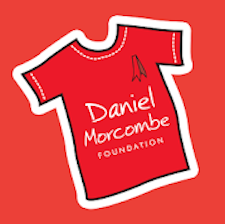
Availability: Android and iOS
Price: FREE
Created by: Daniel Morcombe Foundation Inc
Age Rating: 3+ years
Website: danielmorcombe.com.au
Last reviewed: September 2020
Summary
This ‘call for help’ app was created by the Daniel Morcombe Foundation to keep kids safe, but it can assist others in personal emergency situations.
Pressing the ‘PUSH FOR HELP’ button sounds a foghorn-like alarm, and sends a text message to two emergency contacts. If location permissions are enabled the Global Positioning System (GPS) coordinates will be included in the text.
The ‘Notes’ page assists the user to capture details of suspicious vehicles such as vehicle registration, make, colour, shape, and the number and gender of occupants. The ‘Notes’ page provides options to send the note to emergency contacts or to save the note for later.
The ‘Help Numbers’ page lists links to emergency services nationwide, such as triple ‘000’, Crime Stoppers, Kids Helpline, Lifeline and National Missing Persons.
What We Like
- It does exactly what it says it will, simple!
- Despite not being marketed towards the domestic violence sector, the app is regularly recommended to, and used by, clients of domestic, family and sexual violence support services.
- Because it was designed for use by children, the app design is user-friendly, making it accessible for a wide range of people.
- The content is uncluttered and navigation around the app is intuitive, with pages easily accessible via the contents menu.
- Setting up the two trusted emergency contact numbers is a simple process.
- Pressing the ‘PUSH FOR HELP’ button immediately sends a text message to the emergency contacts with the message: “HELP ME! I AM IN DANGER (username)”.
- If the user has enabled location permissions, pressing the ‘PUSH FOR HELP’ button uses GPS technology to generate a Google Maps Uniform Resource Locator (URL) link, capturing the phone’s current location, which is sent with the text message. The URL contains no identifying information and is only activated to display the user’s location on a map when the recipient clicks on it.
- If a user captures details of a suspicious vehicle in the ‘Notes’ button, the user then ticks the checkbox with the option to either ‘send’ the note to the emergency contacts’ or ‘save’ for later. On iOS, the ‘Send this note to my set contacts’ option can be set up to automatically send the notes to emergency contacts, but on the android version, the user has to manually check the ‘Send this note to my set contacts’ checkbox. For both iOS and android, the user has to manually press the ‘Save Note’ button in order to save the note.
- The app can work on older android and iOS devices.
- The Daniel Morcombe Foundation were keen to assist with the Testing Team’s queries, and alerted us to proposed updates to address known iOS bugs at the time of testing.
Safety and Privacy Considerations and Tips
Emergency Responses
- Although dialling ‘000’ through the app to reach emergency services doesn’t affect any of the standard ‘000’ functionalities, using the ‘000’ link on the app’s ‘Help Numbers’ page might be slower than using the device keypad to dial the number directly.
- Dialling ‘000’ directly on the device keypad doesn’t require data or credit on the phone, however the app requires Wi-Fi or credit on the phone to function. Some app reviews suggested this could put children without data or credit in more danger.
- If the user is taken to another location they’ll need to press the ‘PUSH FOR HELP’ button again to share location accurately with their emergency contacts. In doing so the accompanying fog-horn sounding alarm will activate again as well, potentially putting the user at greater risk.
- The user can choose whichever username they’d like which then appears in the “HELP ME! I AM IN DANGER (username)” alert text. If the user has entered a username that does not clearly identify who they are to their emergency contacts, then the ‘call for help’ may be dismissed as spam.
- The ‘Help Numbers’ page does not list domestic violence services. The intended user base is young children rather than those fleeing domestic violence.
Location Accuracy
- A number of historical app reviews stated the location accuracy was well off, however the Testing Team ran numerous tests which confirmed the app’s location tracking function was accurate.
User Security
- When the ‘PUSH FOR HELP’ button is pressed the alarm is loud with a distinctive fog-horn sound. During testing it was noted that the alert could easily, even mistakenly, be activated on an iOS device. On the other hand, several long presses on an android device were required to activate the alert. The alarm is difficult to deactivate on both android and iOS devices. These concerns may increase the danger for a victim if they are trying to activate the alert or hide from an abuser, particularly those with dexterity issues.
- The app is visible, with the words “Help Me”, a distinctive red shirt, two photographic images of Daniel, and the Daniel Morcombe Foundation logo. It has been highly publicised and is widely recognised nationwide. It may not provide the discreteness that some domestic violence victims require.
- There is no password option to lock the app and the emergency contact’s numbers can be “simply changed at any time”. This could put a domestic violence victim’s safety at risk if their abuser gains access to their device and changes those details without their knowledge.
- The SMS texts generated by the app appear in the phone’s SMS logs. To improve safety for domestic violence victims using the app, an alert could remind them to manually delete the texts from their SMS logs to remove evidence that they have used the app.
- On installation, the ‘Help Me’ app requests access to location data, however if location permissions are disabled following this, the user isn’t alerted to this when they activate the ‘PUSH FOR HELP’ button. This could lead to a user thinking they have informed their emergency contacts of their location, when in fact the permission settings have blocked the location from being shared.
Data Security
- Personal data used in the app, such as emergency contact numbers or licence plate numbers, is neither requested or stored by the Daniel Morcombe Foundation for any other reason than for using the app. This data is not shared with anyone outside of the app, and when a user deletes and uninstalls the app, any details that have been entered or saved are permanently removed with it.
Accessibility
- The app is provided in English only, and therefore would not be suitable to recommend to domestic violence victims who have difficulty understanding the English language.
- Most of the in-built device accessibility features, such as font enlargement, colour adjustment, tap detection etc. worked on the app, however voice-to-text did not.
- A certain level of dexterity and digital know-how is required to capture the identifying details of a vehicle and its occupants correctly, which may prove difficult for app users with vision impairment or poor digital literacy.
General Observations
- The app has an associated webpage, but this offers more about the Daniel Morcombe Foundation and its activities rather than an ecosystem that supports the app.
- The app lists seven helpful ‘Safety Tips’, however these are targeted towards children and include several references to ‘trusted adults’ along with a command to ‘RUN’ when in danger. Video resources are also provided in the app that could be helpful in educating both children and parents on how to stay safe. The videos can be captioned if the user selects this feature while viewing (English only). At the time of testing these videos would only play on android devices.
- If a user enters the phone number of only one emergency contact, those details will not be saved in the app’s ‘Contacts’ page unless a second emergency contact’s phone number is also included. The same phone number could be repeated and saved for both contacts without the app rejecting the entries.