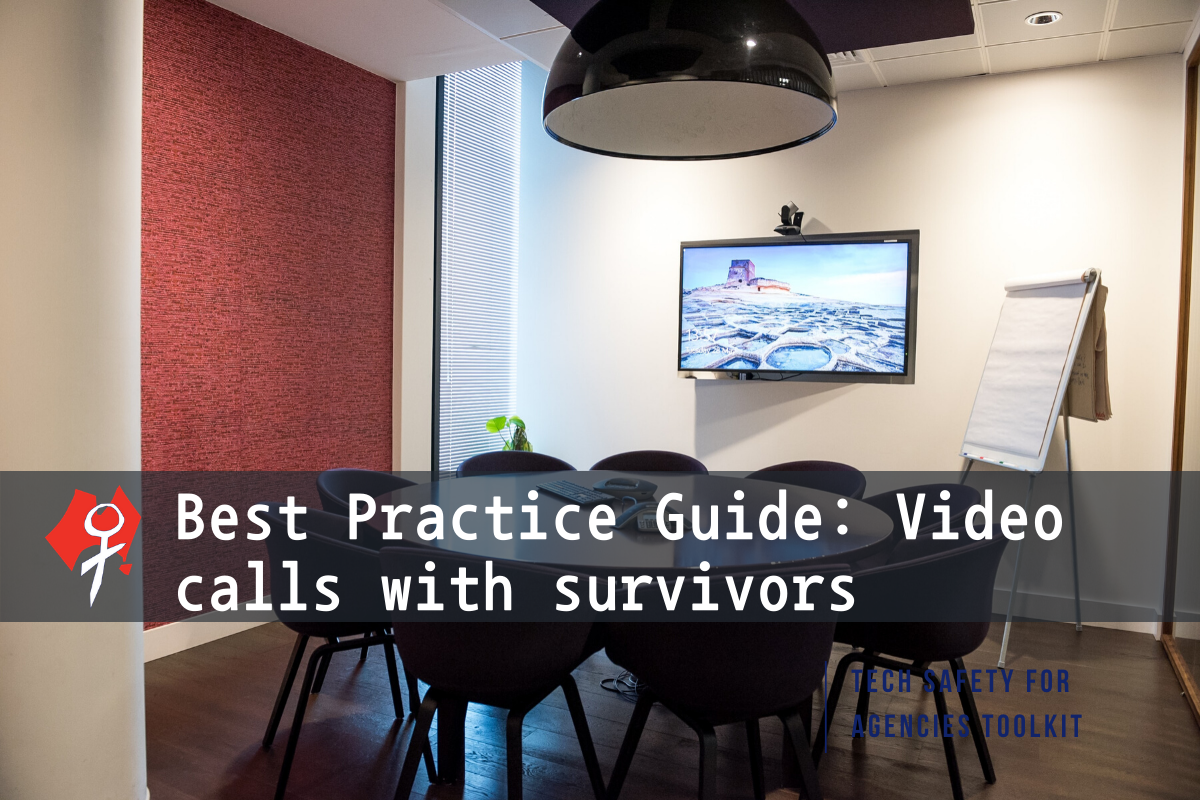Frontline Services’ Best Practice Guide:
Communicating with Survivors Using Video
This guide is for workers who need to communicate with survivors using video conferencing or video calls. To ensure privacy and safety, here are some best practices when using video to communicate with survivors.
Video conferencing is a tool victim service agencies can use to communicate with survivors who face barriers to accessing services. For survivors who have disabilities, who cannot easily travel to the agency, who have scheduling or childcare issues, or who have language access barriers, video conferencing can provide survivors additional options in the way they seek services.
Video conferencing can address or minimise barriers that survivor might face (language barrier, distance, etc.), and also add a more personal interaction, beyond phone or email.
Videoconferencing Technology
There are two main approaches to video conferencing: web conferencing services, and video conferencing hardware.
Web conferencing services include software, app, and browser-based options that use built-in cameras and microphones on a computer, tablet, or smartphone. These options are often free or inexpensive and are readily available. On the downside, web-based software may provide lower video quality. On the other hand, there are some browser-based services that offer a higher level of security and often don’t require an account set up or download, which may be an important option for communicating with survivors.
High-quality video conferencing hardware uses free-standing microphones, cameras, and networking equipment in a dedicated space, sometimes even a mobile conferencing lab. Video conferencing hardware is more expensive, requires an installation process, and may limit the locations a survivor can participate from.
A drawback to both approaches is that limited Internet bandwidth (the speed of the user’s Internet) can also create challenges. Low-quality services and slow internet speeds may make the video image choppy or prone to freezing up, the audio or video portion may lag or may cut off altogether. If the client or the agency does not have high-speed internet, the video may not work at all. For options that rely on software, updates to a current version may complicate the process of connecting.
Safety Planning and Supporting Survivors
The true security of any video conferencing platform is going to depend on the security of all computers/devices being used. Agencies using video conferencing should take every step possible to maintain the security of their technology and work to ensure everyone using the service is informed of security needs and risks.
Best Practice:
If using video conferencing to communicate with a survivor who is using a personal or public computer, it’s important to be aware that their computer/device could be monitored by the abusive person. Depending on the type of video conferencing used, it may also be possible for someone to know who the survivor is speaking to when the call was made, and even how long the call took simply by accessing the computer or device the survivor used. Support workers should talk to the survivor about computer/device safety and security. Read more about spyware.
If the agency is unsure about the security of the service or the users’ devices, be cautious about the kind of information being shared. Support workers and survivors can also discuss using more secure methods of communicating, such as phone or in-person.
Some video conferencing software allows the user to record the video and the audio. Agencies should generally not use those features when communicating with survivors. Doing so could create privacy risks for the survivor if the recording is stored in the cloud by the web-based provider. Best practice is to treat online communication similarly to in-person communication where conversations with survivors are not recorded except through minimal hand-written notes. Agencies should also make sure that the computer/device does not log contacts and details of any calls.
Minimise Disruptions
Frontline agencies want to provide quality services to survivors at all times, including when using technology to communicate. Set up a plan of action for disruptions or video call drops so support workers can continue to assist survivors with consistency and care.
Best Practice:
- To manage poor internet connections, use a combination of web conferencing for video and a phone for audio. In the event that the internet fails, the audio connection will remain.
- Develop a plan of action if the survivor has to abruptly end the call. The plan should include if the survivor has to call back or if the support worker will call back, how long they will wait before reconnecting, or the best way to follow up if they cannot return to the call. Consider using your agency’s practices for how to handle a situation when a phone call is dropped.
Ensure Appropriate Staff Use
The convenience of videoconferencing means that survivors and support workers can be connected at any time. It is important to set boundaries of contact time to ensure that support workers can practice self-care. Likewise, if a video conversation is happening, support workers should make sure they are in a quiet secluded place so that survivors’ information is protected and not shared with anyone else.
Best Practice:
- Support workers should not use their personal devices or accounts to communicate with survivors. Use agency-owned devices, and create work accounts for the sole purpose of communicating with survivors to maintain proper communication and limit confidentiality concerns.
- If working with other community agencies to coordinate and connect survivors to services through video conferencing, the agency should work to ensure they will be implementing security practices, and that anyone providing online or video counselling or legal consultation is properly trained and certified.
Building Trust Without In-Person Interactions
Video conferencing is different from face-to-face communication. While video does offer more visual and audio cues than phone, email, text or chat conversation, more effort may still be needed to create the intimacy and trust needed for a survivor to feel comfortable.
Best Practice:
- Talk with survivors about the safety of their surroundings when videoconferencing. Since it can be mobile, survivors may be anywhere: their home, workplace, school, a library, a coffee shop, or at a friend’s house. Even if their computer is secure, depending on where they are, their conversations could be overheard by anyone, including the abusive partner or someone they have not disclosed the abuse to previously.
- Check-in with the survivor regularly to see if communicating via videoconferencing is still comfortable and feels safe. Survivors who are more used to communicating over video may feel more comfortable than someone who isn’t familiar with this type of communication. Offer other ways to communicate, including the audio-only option in the web conferencing service, a phone call, online chat, or in-person.
- Create handouts or tips on how survivors can access the video conferencing service. Test the technology to make sure it works properly before meeting with survivors. This will help cut down on confusion and identify possible connection issues before the actual meeting.
Accessible Technology and Communicating with Survivors
Video conferencing can be a great tool to reach survivors who may be remote or unable to leave their homes. The ability to still seek services and connect with someone can give survivors resources and support they may not have otherwise thought possible for them.
Best Practice:
- If a survivor is located in a geographic region where internet coverage is weak, video conferencing may not be the best method of connecting.
- If a survivor has a disability and uses assistive technology, their assistive tech may not be compatible with the video conferencing platform, or they may not be able to utilise all of the features the video conferencing program offers.
- If an interpreter service is needed, identify qualified interpreters for videoconferencing in advance and ensure that they can and know how to use the videoconferencing platform.
- Do practice runs to test the video platform and plan for any issues that may come up or what to do if the video conferencing does not work.
Download this page in a handout version (in PDF).
CLICK HERE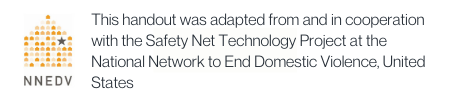
We update our materials frequently. Please visit techsafety.org.au for the latest version of this and other materials.