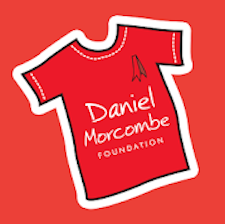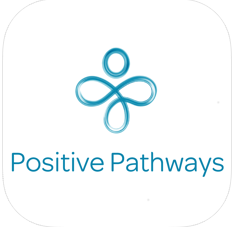Apps Reviewed
Scroll down to see the eight apps reviewed then click on each for more detailed information. Please note that none of the following apps are endorsed by Safety Net Australia or WESNET.
These reviews provide information so women can make informed choices about which apps they choose to use, if any.
IMPORTANT SAFETY PRECAUTIONS
Read before installing any appIMPORTANT SAFETY PRECAUTIONS
Before installing any app, consider whether an abusive person monitors your device, or has had physical access to your device in the past, or may have access to your device in the future. Determine whether or not it is possible that spyware may be installed on your device, or if an abusive person has access to your iCloud or Google Play account, in which case it may not be safe to download a personal safety app.
We know reviewing the Privacy Policies of any app prior to downloading is something we all should do, but likely choose not to. We encourage survivors to take this step as some apps reviewed do not make clear which data analysis tools are used, what user data is being collected, the specific reasons for collecting this data, who this data is shared with, or whether or not data is stored securely.
Before engaging with a personal safety app, survivors are encouraged to discuss the pros and cons with their support service, and include it in their Safety Planning. For apps marketing themselves as a ‘Call for Help’ tool – in reference to contacting emergency responders or trusted contacts – we highly recommended users familiarise themselves with an app’s features early on. This will ensure they feel sufficiently confident in using them if needed in a stressful situation or under duress.
A personal safety documentation app that enables women experiencing family violence to track details of abusive behaviour by uploading photos, videos, audio and diary entries to create a record of what has happened, when it happened, and how it made them feel.
A personal safety and information app which connects survivors with educational information, support resources, and a way to contact police or other trusted contacts if in an unsafe situation.
A personal safety ‘call for help’ app from the Daniel Morcombe Foundation that connects the user with two (2) trusted contacts. Initially designed to help keep children safe, the features could also assist people of all ages experiencing personal emergency situations. The ‘Help Me’ button sounds a loud ‘fog-horn’ warning alarm and allows the user to send off an SMS text to two (2) nominated ‘safety’ numbers. Included in the text are GPS coordinates from where the text was sent, so the sender can be located or a last known place of contact is indicated.
A personal safety ‘call for help’ app which connects the user with up to five (5) trusted contacts. When the emergency Leelou SOS button is activated, the trusted contacts will receive a sound alert to their device within 15 seconds containing the GPS location of where the alert was activated, as well as streamed/recorded audio from the user’s device. The App can also be used for day-to-day contact between the user and their contacts, and it boasts an interactive dashboard where the user can quickly access the app’s emergency features, including a ‘Call 112’ option.
A personal safety and information app including financial tips and legal information for survivors of domestic and family violence. It has been tailored for intimate relationships but may still be relevant to other relationships, and women who are separating from partners where domestic and family violence is not present.
A personal safety ‘call for help’ app from Zonta House Refuge which presents as a women’s wellness app and is designed to “potentially save the lives of women in danger from domestic and family violence in Western Australia.”
A built in microphone, activated by tapping the Positive Pathways logo, will record up to five minutes of a crisis situation. Simultaneously, the device will also prompt users to send an auto generated ‘call for help’ text that includes GPS coordinates to trusted contacts. The ‘000’ image on the landing page has the façade of a pattern but is the real emergency number and a ‘Call 000’ command can be activated with one press.
A personal safety and information app that supports all women with disability who have been impacted by sexual assault and/or domestic and family violence. It was developed for women with disability by women with disability and helps these women understand violence, know their rights and reach out for support.
The App Safety Centre project is a WESNET initiative, funded by the Australian Communications Consumer Action Network (ACCAN)*, and developed in partnership with Western Sydney University and Dr Robert Merkel. The operation of ACCAN is made possible by funding provided by the Commonwealth of Australia under section 593 of the Telecommunications Act 1997. This funding is recovered from charges on telecommunications carriers.
WESNET is looking for a sponsor for the App Safety Centre
IMPORTANT SAFETY PRECAUTIONS
Before installing any app, consider whether an abusive person monitors your device, or has had physical access to your device in the past, or may have access to your device in the future. Determine whether or not it is possible that spyware may be installed on your device, or if an abusive person has access to your iCloud or Google Play account, in which case it may not be safe to download a personal safety app.
We know reviewing the Privacy Policies of any app prior to downloading is something we all should do, but likely choose not to. We encourage survivors to take this step as some apps reviewed do not make clear which data analysis tools are used, what user data is being collected, the specific reasons for collecting this data, who this data is shared with, or whether or not data is stored securely.
Before engaging with a personal safety app, survivors are encouraged to discuss the pros and cons with their support service and include it in their Safety Planning. For apps marketing themselves as a ‘Call for Help’ tool – in reference to contacting emergency responders or trusted contacts – we highly recommended users familiarise themselves with an app’s features early on. This will ensure they feel sufficiently confident in using them if needed in a stressful situation or under duress.