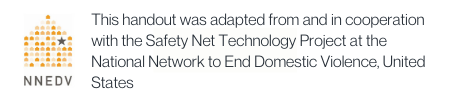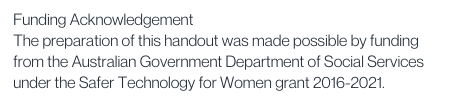Technology Safety Plan: A Guide for Survivors and Front-Line Workers
This document contains general information about safety planning with victims of domestic and sexual violence, stalking, and trafficking in situations of technology abuse. As an overview, this document provides general tips and suggestions. For more specific safety planning strategies, please consult one of our safety planning guides to a particular technology or situation and please contact a local support worker/victim advocate who can help you with a more thorough safety plan.
Trust your instincts. If you suspect that the abusive person is harassing, stalking, or monitoring you using technology, it is possible and likely. Abusers, stalkers, and perpetrators can be incredibly persistent and creative in maintaining control, and technology is another tool for them to misuse.
Get more information. Navigating violence, abuse, and stalking is very difficult and dangerous. Work with a victim advocate to discuss your options and to help you plan for your safety. You can call 1-800-RESPECT on 1-800-737-732 or www.1800respect.org.au.
Look for patterns to identify misused technology. Carefully try to figure out how or which technology is being used to harass, stalk, or monitor you. For example, if you suspect you’re being watched, is it in a particular room in your house? If you suspect you’re being followed, is it just when you’re in your car or is it wherever you go? Narrowing down the potential source of technology will help you create a more precise safety plan.
General safety tips: If it seems like the person knows too much about your activity, it could be from a variety of sources. The abuser could be monitoring your computer or smartphone. The perpetrator could be accessing your online accounts or gathering information about you online, or the stalker could be monitoring your location.
- Use a safer computer/device. If you suspect that the abusive person is monitoring your computer activities, try using a safer computer, tablet, or device to prevent the abusive person from seeing what you’re doing.
- Change passwords and usernames. Change the usernames and passwords of your online accounts on the safe computer. Don’t use the new username and password on the computer that is likely being monitored. Consider creating brand new accounts, such as a new email address. Also consider using a non-identifying username instead of your actual name and don’t use the same password across your accounts.
- Check your smartphone settings. Go through your phone’s settings to ensure that other devices aren’t connected to the phone and that Bluetooth and location access is limited or turned off. If your phone allows apps to be downloaded, make sure you know what each of the apps do; if you don’t use it or don’t know what it is, delete the app. Pay attention to excessive battery or data usage as that may indicate that a program may be in use on your phone constantly. Call your phone carrier to ask about location settings or third-party applications.
- Get a new smartphone. If you suspect that your smartphone is being monitored, the safest thing is to get a new phone with an account that the abusive person doesn’t have access to. A pay-as-you-go phone is an inexpensive alternative. Put a passcode on your phone and ensure that location settings and Bluetooth settings are turned off.
- Have your car checked. If the abusive person knows where you are whenever you are in your car, you may want to consider having your car checked for hidden location devices. Ask a trusted mechanic or the police to check the car thoroughly.
- Limit the information you give out about yourself. Most things we do these days asks for personally identifying information—whether it is to make a purchase, open a discount card or create an account. Limit the information that you provide, since you don’t know who else they will share your information.
- Get a P.O. Box. If you’re concerned about someone knowing your actual address, you can open a post box so that you don’t have to give out your physical address. This will reduce the risk of the abuser coming across this information.
- Check for hidden cameras. If you suspect there are cameras in your home, figure out where the camera is hidden based on the information shared by the abusive person (for example, the abusive person seems to know details of what you’re doing when you’re in the living room) or gifts to you or members of your household from the abusive person. Some camera detectors may be helpful in locating the cameras, but remember that some detectors will only locate wireless cameras or wired cameras. Either remove the camera or, if that may be dangerous, limit what you do in the room that is being monitored. If your computer/tablet has a built-in web camera, consider disabling the camera when you aren’t using it. Alternatively, you can cover the camera with a piece of removable tape.
- Document the incidences. If possible, document the stalking or harassing behaviour. Sometimes, a harassing or stalking incident by itself may seem minor. But a series of incidences will show a pattern of behaviour that can be proved as criminal stalking or harassment.
- Report the incidences. If you feel safe in doing so, report the incidences to the police and ask for a police report. If the harassing behaviour is online, report it to the website. Many sites have links where you can report abusive content.
- Think about your safety. Oftentimes, many victims want to stop the abusive behaviour by getting rid of the technology. However, for some abusive individuals, this may escalate their controlling and dangerous behaviour if they feel their control is threatened and you are removing all access. Think about what may happen if you remove the camera or the GPS. Incorporate that into your safety planning. For example, some survivors choose to use a safer computer, device or phone, but not disabling the monitored device to continue collecting evidence and minimise the risk of the perpetrator’s violence escalating (if that is a safety concern).
Download this page in a handout version (in PDF).
CLICK HERE